When a lot of networks are close together, such as when you live in an apartment, this will affect the wireless capacity of your network. Latest studies have shown that for those on the 2.4 GHz band, neighboring networks are the biggest source of interference.
Are you Experiencing Wi-Fi Interference?
Wi-Fi interference can manifest in a lot of different ways. You may find that you end up experiencing dropped connections when taking video calls or buffering when watching shows on Netflix. If you browse the internet a lot, you may notice that certain pages, especially if they have a lot of images, take a long time to load. It’s also common to experience lag when gaming, but a lot of this can come down to the types of games that you play. If you play online roulette at Paddy Power, then you’ll notice that games like 20p Roulette have relatively low operating requirements. Even live games, like Lucky 6 Roulette Live, don’t have extensive bandwidth requirements, as you only need a download speed of 10–20 Mbps and a ping rate of 60 milliseconds or less. With that said, some games, like ARK Survival Evolved, require at least 100 Mbps, with a ping rate of 40 ms or less to ensure a good experience.
Although neighboring networks can affect your ping rate, it’s a good idea to first make sure that there’s no interference within your own home before you change your settings. Phones, alarm systems, and even microwaves can affect your signal, causing spikes. If you have a lot of devices connected to the same network, and people are using them internet-heavy tasks, like streaming popular 4K shows on Netflix, then this can also lead to a higher ping rate.
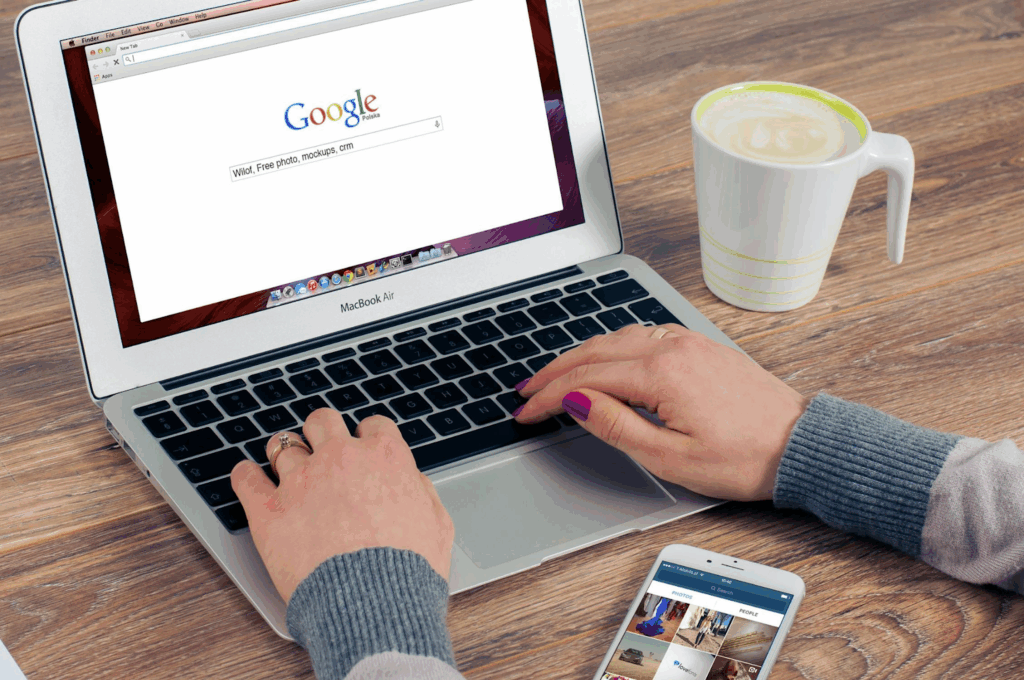
How to Fix Slow Wi-Fi Speeds Caused by Neighboring Networks
Wi-Fi routers often operate on certain channels, usually between the 2.4 GHz and 5 GHz bands. If your network is using the same channel as networks nearby, you can expect some degree of interference. A good way to fix this would be for you to type in 192.168.1.1 or 192.168.0.1 into your browser search bar. Navigate to the Wireless Settings tab and then switch to a channel that has less congestion. Using channels 1, 6, or 11 is usually a good way for you to get a substantial improvement in your speeds. You can also use a Wi-Fi analyzer tool. This will scan for nearby networks and pick the quietest channel for you. You can check out this guide from CNET if you want to know more about that. If you have a modern router, it may be that you can automatically choose the best channel that has minimal interference. If you enable Auto or the Smart Channel mode, then this will usually give you the chance to automate this moving forward, so you can make neighboring Wi-Fi network interference a thing of the past.
Although you can’t do much to stop the interference from happening, using settings like this is your best defense when dealing with congested networks.

