Family photos are not just cherished memories — they also have the power to add warmth and personal touch to any space. Decorating your home with family photos can create a sense of nostalgia and connection to your loved ones. From framed portraits on the wall to a gallery of snapshots on a table, there are endless creative ways to display your family photos around your home.
In this article, we will explore some tips and ideas for incorporating family photos into your decor. We’ll also say a few words about how to add a person to a photo with PhotoWorks – a popular photo editing software that manages it effortlessly. A more detailed tutorial can be found here: https://photo-works.net/how-to-add-a-person-to-a-photo.php.
Here are some important points to consider when decorating your home with the pictures you’ve taken – or maybe received from your grandparents.
Fitting Into the General Style
The style of the photos you want to see every day around you would largely depend on your taste and preferences. A young person would probably like dynamic pictures with vivid colours, shot during the last vacation in an exotic place (simple multicoloured frames with or without passepartouts are recommended, as above). Someone with some more life experience could prefer a small number of dignified photos in retro style (see below).
In either case you should pay some attention to the general atmosphere of the interior — it makes heavy ornamental frames superfluous more often than not.

Historical Photos
Historical photos of long-gone family members, such as great-grandfathers or even more distant ancestors, allow one to decorate one’s home in a meaningful way. By integrating these photos into interior design, individuals can create a sense of connection to their roots and a feeling of heritage within their living spaces. The specificity of such photos lies in the visual representation of family history.

These photos can be displayed in various rooms throughout the home, such as the living room, hallway, or even a dedicated family history corner. By incorporating these historical photos, individuals are able to pay homage to their ancestors and create a unique and personal living environment that reflects their family’s legacy.
Landscape Photos
You can use landscape and travel photos in order to bring a sense of adventure and exploration into your home’s interior design. These photos can provide a focal point for a room, and they can serve as a reminder of special moments or cherished memories. Placing travel photos in the living room or a home office helps create a sense of tranquillity and relaxation, while adding a sense of curiosity and wonder to a bedroom or hallway.
Incorporating a family member who was absent at the time the photo was taken provides a personal touch to the image, making it emotionally resonant. This approach contributes to creating a personalized interior design that reflects both your individual style and your family’s shared experiences.
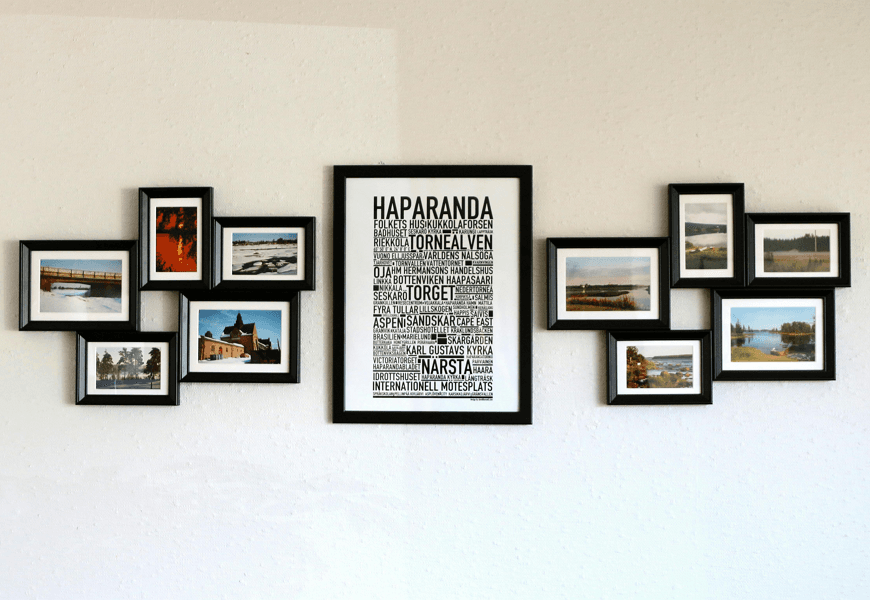
Family Photos
Family photos are the third — and by far the most popular — option to decorate your walls. Most private apartments have them. A big photo showing all family members is completely appropriate and perfectly natural in almost any room, save perhaps for your bedroom or your study. Your nearest ones would appreciate your wish to show how you value them, even in this form. Sometimes, it is only the memories that are left, so any possible effort to cherish the memory of a gone person is worthwhile.
It could be that a loved one was unable to attend a wedding, a holiday celebration, or a family reunion. Although the photo captures the event, it feels incomplete without them. Thanks to modern photo editing, you can add their likeness to the image, ensuring that the memory is preserved as though they were there.
How to Add a Person to a Photo
Now that we’ve seen why you might want to add a person to a photo, let’s look at how you can achieve this using PhotoWorks – an easy-to-use photo editing software that provides intuitive tools for this very task. Here’s a step-by-step guide:
Start by Opening PhotoWorks
First, download and install PhotoWorks if you haven’t already. You can find the software on the official website. Once installed, launch the program and open the photo that you want to edit.
Select the Person You Want to Add
Before adding someone to the photo, you need to select the image of the person you want to insert. This can be a separate photo, the one you’ve already taken before. Please make sure the lighting, resolution, and angle match as closely as possible to the original photo to make the edit look as seamless as possible.
Apply the Change Background Tool
PhotoWorks has a handy ‘Change Background’ tool that allows you to isolate people or objects from the background. Click on the ‘Tools’ tab, then select the ‘Change Background’ tool in the right sidebar, and using two brushes of different colours, carefully trace around the person you want to add to the image. The green brush is to be used for your loved one, the red brush is there to mark the background which should be deleted. This step will require some patience to ensure you get a clean and precise cut. Once you’ve outlined the person, click ‘Next.’
Choose the New Background
Once you’ve reached this step, you can choose the new background — what we mean is of course the previously saved main photo that accidentally lacks your relative or friend you now wish to add. Click on ‘Select New Background,’ then from all the options that will be offered, choose ‘Load My Own.’ The person will now be added to your photo as a separate layer, which you can resize, move, and adjust as needed to fit seamlessly into the scene.
Don’t please forget to save your work by clicking ‘Save’ in the upper-right corner!
Conclusion
Adding a person to a photo is a great way to enhance your memories and make images more complete. Whether you’re correcting a missing family member in a photo, creating a thoughtful gift, or simply improving your travel memories, modern photo-editing tools like PhotoWorks make this process quick and easy. By following the simple steps outlined above, you can turn your photos into something even more special, preserving your memories for years to come. Happy editing!

